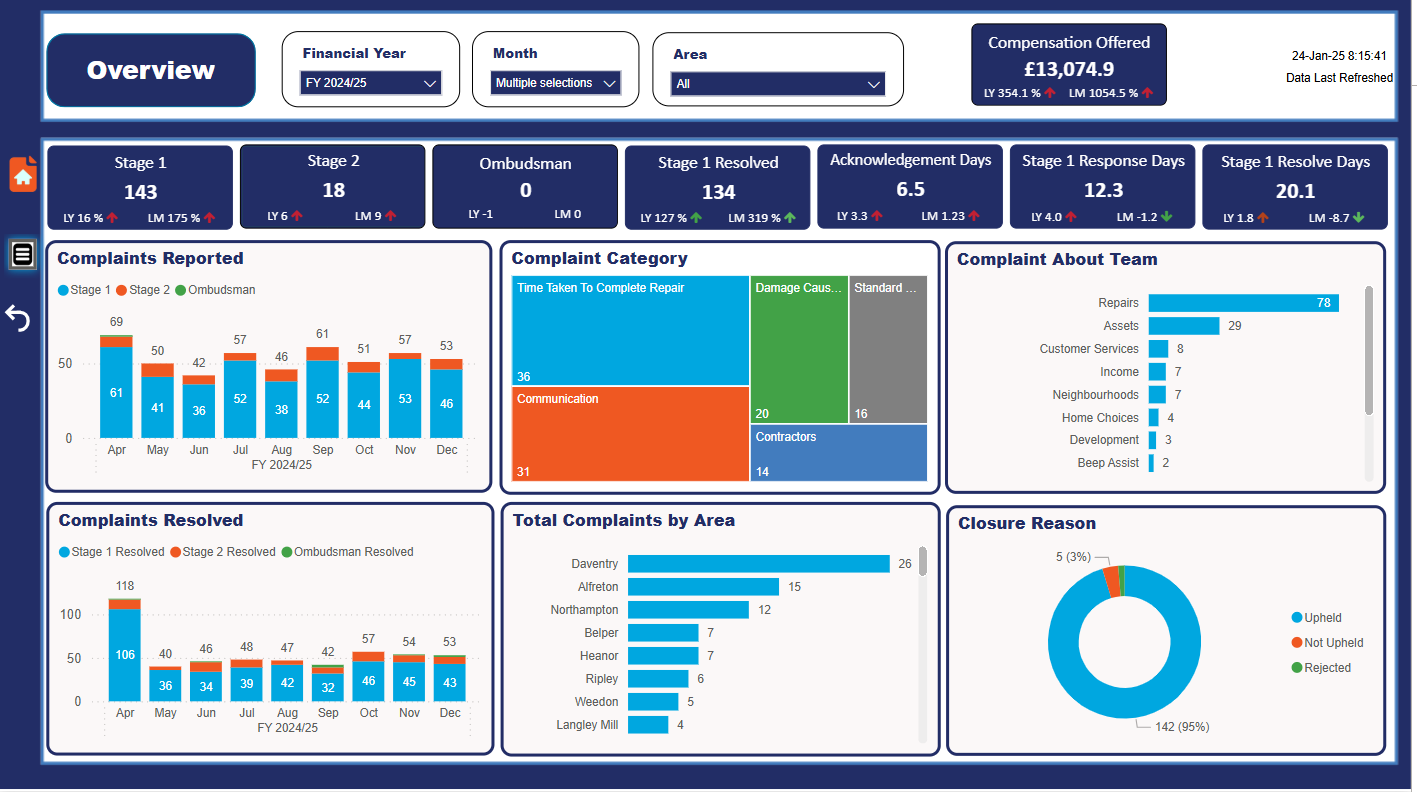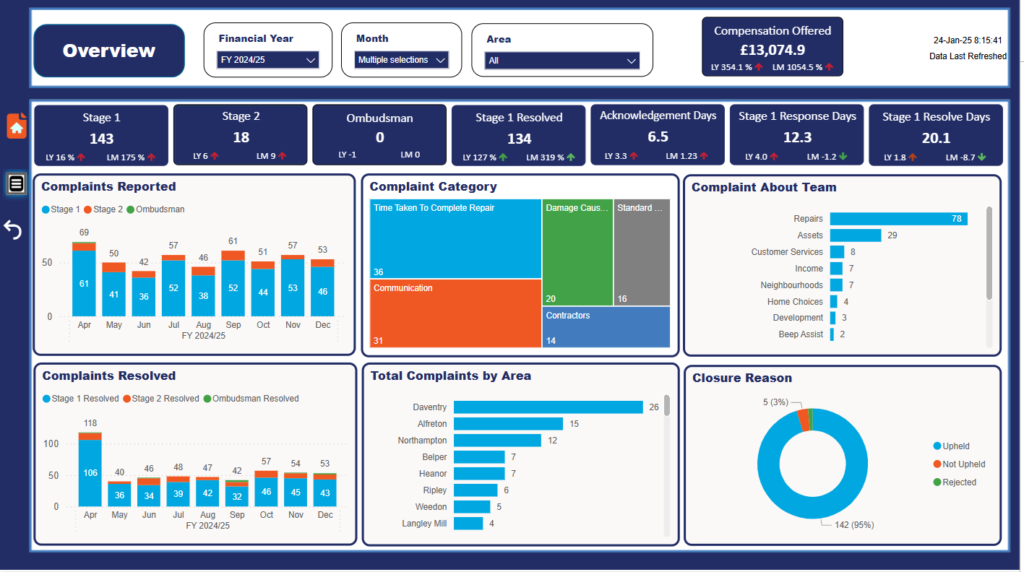
Data visualization is like turning data into art, but art that serves a purpose beyond just looking pretty. It’s about taking complex information and making it simple and accessible. Not everyone speaks the language of data, so giving data a face can bridge gaps and get people on the same page.
Humans have this knack for processing visual information way faster than raw digits and text. Think about how quickly you can spot trends in a graph versus reading through rows of numbers. It’s no surprise that effective data visualization can be a game-changer in the way businesses and individuals make decisions.
Moreover, when data gets visualized right, it tells a story. You’re not just dealing with data points; you’re weaving a narrative that makes the information memorable and impactful. Strong narratives grounded in data can drive policy changes, influence business strategies, and even inspire innovations.
So, if you’re handling data, remember this: presenting it visually isn’t just a step to add later. It’s an integral part of all stages of data interpretation and communication. Whether convincing stakeholders or adjusting internal strategies, visualization might just be your secret weapon for clearer, quicker decisions.
The Golden Rule of Data Visualization
Data visualization has one golden rule: simplicity is king. Sure, intricate designs might look impressive, but the real goal is to convey your message clearly. Less clutter means your audience gets what you’re saying without needing a map to navigate through complex visuals.
In data visualization, balance is key. It’s like walking a tightrope between too little and too much information. You want to provide enough data to avoid any misinterpretation, yet not so much that it overwhelms. Think of it as curating a gallery—each piece (or data point) needs to earn its place and add value to the overall story.
Avoiding information overload is crucial. If the audience has to work too hard to decode what they’re seeing, you’re kind of missing the boat. Visuals should guide the viewer naturally to insights without them scratching their heads wondering what’s going on. One effective technique is focusing on one message per visual—tell that story clearly before moving to the next.
Visual storytelling is an art form where every choice, from color to design, matters. Keep it straightforward, focus on the heart of the data, and let simplicity shine through. After all, the most effective visualization is the one that leaves a lasting impression and instills understanding, not confusion.
Exploring the 5 Key Data Visualization Techniques
To really harness the power of data, you need the right tools at hand. That’s where these five essential visualization techniques come into play. Each offers unique benefits, and knowing when to use which can make your data insights pop and sizzle.
- Bar charts are the bread-and-butter of data visualization. They’re perfect for comparing quantities across different groups. Think sales numbers across quarters or comparing volumes of different categories. The strength of bar charts lies in their simplicity and clarity, making them accessible to any audience.
- Pie charts often get a bad rap, but when used correctly, they shine a spotlight on proportions within a dataset. If you need to show parts of a whole straightforwardly, a pie chart could be your go-to. Just keep in mind not to overstuff it with slices—simplicity rules here too.
- Line graphs offer a clear view of trends over time. They’re excellent for showing how something changes, like tracking stock prices or monitoring growth metrics. The beauty of line graphs is they effortlessly highlight upward or downward trends, giving an immediate visual impact.
- Scatter plots help find relationships between two variables. They can reveal correlations that might not be apparent otherwise—kind of like matchmaking for your data points. They’re indispensable in fields like scientific research where relationships between variables are scrutinized.
- Heat maps bring the fireworks with their vibrant color coding to show frequency or intensity across a data set. If you need a tool to highlight areas with the most activity or engagement, a heat map can visually scream it out loud. They’re great for analyzing things like web traffic on different pages.
Best Practices to Present Data Visually
Picking the right visualization for your data is like choosing the right outfit for an occasion. You wouldn’t wear swim trunks to a wedding, right? The same goes for data—what works for financial trends might not suit customer demographics.
Weaving storytelling into your data isn’t just a trendy buzzword. When done right, it adds depth and context, transforming raw numbers into compelling narratives. You might have a goldmine of data, but how you present it will determine if it gets a jaw-dropping “wow” or gets lost in the noise.
Colors, typography, and layout aren’t just cosmetic choices, they’re your visualization’s voice. The right combination can highlight critical insights and lead the viewer’s eye exactly where you want it to go. On the flip side, poor choices can drown your message in chaos.
Aim to anticipate your audience’s needs and what they’re looking to extract from the data. A business executive may need an overview, while a data analyst might seek granular details. Tailoring visuals to audience expectations is crucial in ensuring they leave the room with the knowledge they came for.
Also, don’t shy away from using interactive elements. Allowing users to explore the data fosters engagement and may reveal insights they wouldn’t catch in a static graph. It’s about turning passive viewers into active participants, creating a personal understanding of the data.
Addressing the Challenges in Data Visualization
Navigating the world of data visualization comes with its own set of hurdles. One of the biggest is cognitive bias. These biases can skew how we interpret data, leading us away from objective insights. Ensuring objectivity means considering these biases when designing visualizations, and being open to insights that we might not expect.
Accurate representation of data is another challenge. This isn’t about simply plotting data points; it’s about ensuring that the scale, proportions, and axes tell the truth of the data without distorting reality. Misleading visuals can inadvertently drive decisions based on false premises, so precision is non-negotiable.
Privacy is a hot-button issue too. With data breaches and increasing scrutiny on data use, it’s key to approach visualizations ethically. Avoid displaying sensitive information unless absolutely necessary and ensure compliance with privacy laws and ethical guidelines.
Effective data visualization also means being honest about limitations. Sometimes the data doesn’t tell the whole story or lacks depth, and it’s okay to communicate these gaps. Transparency builds trust and can lead to deeper investigations or asking the right questions.
In the end, recognizing and addressing these hurdles head-on is what separates effective data storytelling from the rest. Visualizations should enlighten, not mislead, guiding viewers toward informed decisions and new discoveries.
Deep Dive into the Four Main Visualization Types
When it comes to visualizing data, the type of visualization you choose can make all the difference. Let’s talk about the four heavyweights in the visualization arena: categorical, temporal, spatial, and hierarchical. Each has its own unique flair and best use cases.
Categorical visualizations are about grouping similar things together. Think bar graphs that stack different categories side by side. They’re great for comparisons, like seeing how different products perform in sales. Categorical is your best friend when you want to highlight differences across distinct groups.
Temporal visualizations keep track of things over time—it’s all about that sequence. Line graphs and Gantt charts fall into this category. These are your go-to when you need to show progression, trends, or cycles. Whether you’re showing monthly revenue growth or project timelines, temporal visuals help see changes at a glance.
Spatial visualizations put data on the map—literally. Geographic data shines here, with maps highlighting distribution and patterns across locations. Heat maps and choropleths are common spatial tools, perfect for showing anything from real estate price fluctuation to election results per region.
Hierarchical visualizations break down complex structures into digestible pieces. Picture organizational charts or tree maps—they’re crafted to show relationships and rank. If you’re detailing a family tree or diving into file directories, the hierarchical approach paints a clear picture of how the pieces fit together.
Choosing the right type really comes down to the story you need your data to tell. Understanding each type’s strength ensures your data’s potential doesn’t just stay untapped in spreadsheets, but rather comes alive in compelling visuals.
Crafting a Great Visualization: Tips and Techniques
- Understanding your audience is like knowing your crowd before a gig. It’s crucial to tailor the complexity and depth of your visualizations to suit their level of expertise. If you’re talking to data novices, simple should reign supreme. Meanwhile, a more experienced audience might appreciate a dive into the nitty-gritty details.
- Clarity and focus are your north star in crafting great visualizations. Every element in your chart or graph should serve a purpose—remove anything that doesn’t support your main message. Unnecessary fluff can distract from the insights you’re trying to spotlight.
- The rule of 7 is a handy guideline that suggests limiting the number of elements in a visualization to seven. It’s based on the psychological idea that people can comfortably process about seven chunks of information. This rule helps keep visuals digestible without overwhelming the viewer.
- Make sure your visual storytelling is consistent. If you’re hopping between slides or sections, maintain the same style, colors, and fonts. Consistency helps in maintaining the narrative, ensuring your audience doesn’t have to reorient themselves with every switch.
- Finally, don’t shy away from adding a bit of interactivity if the platform allows it. Interactive visuals engage users, inviting them to explore and discover insights on their own terms. This hands-on approach can foster a deeper connection with the data and lead to more personalized insights.
The Art of Creating Engaging and Nice-Looking Visualizations
Blending design with data output can elevate a visualization from good to exceptional. It’s about striking that sweet spot where style supplements substance, ensuring that aesthetics enhance the narrative rather than overshadow it.
To achieve professional-grade visualizations, using the right tools is key. Tools like Tableau, Power BI, or even R for the coding savvy, offer robust ways to transform raw data into stunning visuals. These platforms often come with built-in templates that adhere to best design practices, serving as a guide to nailing both content and appearance.
Great visualizations pull double duty: they inform and captivate. Introducing elements like smooth animations or hover info panels can keep the engagement high without compromising clarity. However, it’s essential that these features remain functional and don’t drift into the realm of unnecessary distraction.
Looking at case studies can provide both inspiration and lessons. Examining real-world examples where visualizations have made a significant impact can showcase the power of well-crafted visuals. Whether it’s to influence policy, drive community engagement, or simply present findings, these examples show how to execute visual storytelling effectively.
In the end, the goal is to create visuals that resonate, leaving viewers not only informed but also with a lingering visual impression. It’s not just about making pretty pictures; it’s about crafting experiences where data speaks the language of the viewer.